
On initial entry to the Category nodes, any existing records will display.
(continued from Driver/Guide/Vehicle Category)
When Resource Assignments are created in Operations, the Assignment must have a status.
The status of the Assignment can be changed as required.
|
|
On initial entry to the Category nodes, any existing records will display. |
Screen Shot 170: Assignment Status Node
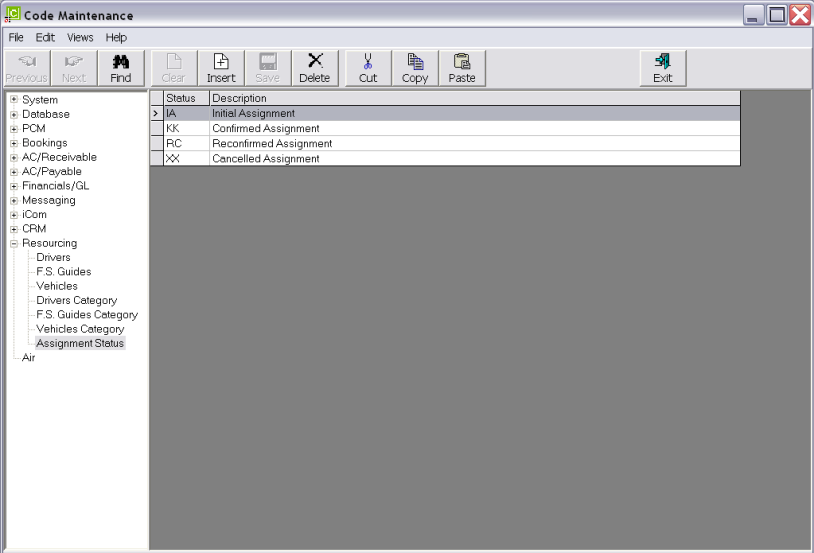
|
|
The column headings at the top of the scroll are the only column headings available in this screen. |
To modify an existing Status description, highlight the row and double click.
To delete an existing Status, highlight the row and click the Delete button in the button bar.
|
|
The Status field cannot be changed. Assignment Status records cannot be deleted if they have been used in an assignment. |
To create a new Assignment Status, click the Insert button in the button bar.
Screen Shot 171: Assignment Status Dialogue
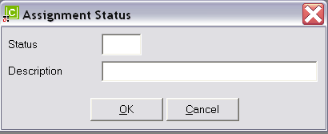
Status (2 Chars)
A code for the Assignment Status.
Description (30 Chars)
The Assignment Status description.
Screen Shot 172: Completed Assignment Status Dialogue
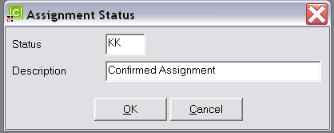
OK
Click the OK button to save the Assignment Status record.
Cancel
Click Cancel to cancel setting up the Assignment Status record, or to return to the scroll.